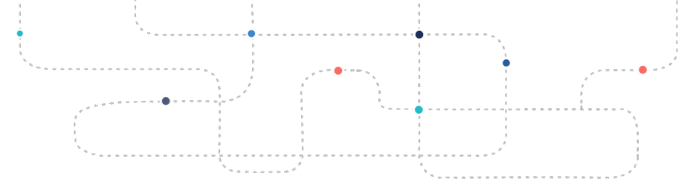
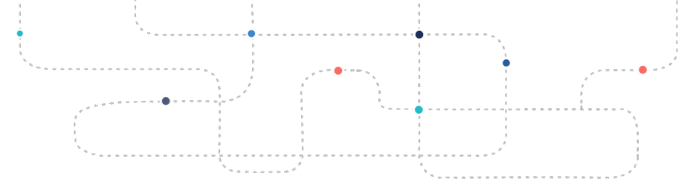
On-Page SEO is where the heart is..
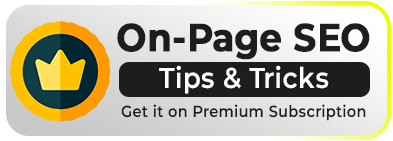
Off-Page SEO news this fine day!
Technical SEO news this fine day!
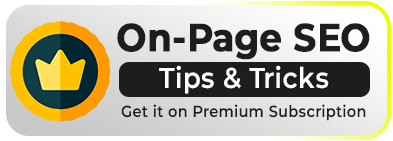
Off-Page SEO news this fine day!
Ingrese hasta 100 URL (cada URL debe estar en una línea separada)
If you own and manage one or multiple websites, you must periodically check the server status of your sites. Or you may be an internet user and are facing some issues in connecting to your favorite websites. In this case, also you should go and check the status of these websites or the website that you are not connecting to.
In case you are a website owner, and you come to know that your website is down, you will contact the hosting service provider and find out what’s wrong. In case you are an internet user, and a favorite website is not responding it isn’t much you can do. All you can do is keep visiting the site and hope it becomes
operational.
Although all hosting service providers try their best to keep their services up 24/7 at times, they also face issues. If the power goes down and they don’t have a backup power provider, like generators, etc., the websites they are hosting will be down. If one of the servers goes down again, the websites will go down. If a switch or router fails, the sites will be down. There are so many technical issues that internet service providers must face.
Now, these are problems that can occur at the hosting service provider’s end, but other problems can occur at the user’s end as well. If your internet service provider is facing any issues, they cannot connect you to the internet. The problem could be very simple; your internet connection is down.
On the other hand, the internet spans the globe and problems can occur anywhere. Internet service providers install measures to cater for any types of problems that can occur at their end to avoid any breakdown in their service. Search engines are also extremely smart, and if they encounter a problem in trying to access a website on one route, they will try another route. In fact, they have several options available to reach the hosting server of a website. That’s why as a user you might see that the search engine is taking excessive time to load a website.
No one has an answer to how long are websites down for. No one can predict with any accuracy domain outages. There is a range of technical issues that can occur, and even with the best firewalls installed websites can be attacked by malware and hackers. But all website hosting service providers and internet service providers know how heavy the internet traffic is and cannot afford for their systems to be down. Therefore they install adequate measures to protect their systems and provide seamless service to their users.
There are utilities to check website down status or run a website security checker. What these checks can do is to tell you what could be wrong with your website. Once you as the website master know what’s wrong with your website, you can take steps to fix it. No website owner wants their website to remain down for an extended period.
As a webmaster or SEO, you should regularly check the server status of your websites. The last thing you want is for a visitor to your site telling you that your website is down. To do this check, you should go to verzex.com/seo and find the ‘Server Status Checker ‘ icon and run the test. Or you can copy/paste
verzex.com/seo/server-status-checker in the address bar of your search browser and run the test. This handy and efficient tool allows you to check the server status for a hundred websites.
Enter one URL per line in the text area that’s displayed. Once you have entered the URLs which can be just one or any number up to hundred. Click on the ‘Check Now’ button. The test will run and display the results. The possible status codes that will be displayed against each domain name that you entered are:
From the error code that is returned on a URL, you will be able to identify the reason for it being operational or down.
If your website is down because of any of the errors as mentioned above, you will need to sort it out with your website hosting service provider.
This convenient tool to detect problems on websites should be an essential tool for all SEOs and webmasters. By using it you as an SEO or webmaster get to know exactly what the reason for your website being down is, and you can fix it.
|
67,972 Total Used Tools Last Week ▲14.26% |
|||||
|
|
United Kingdom | |||||||||||||||| | ▲ | 64.11% | 9.5K |
|
|
United States | |||||||||||||||| | ▼ | 14.53% | 9.1K |
|
|
Saudi Arabia | |||||||||||||||| | ▲ | 9.67% | 8.7K |
|
|
Morocco | |||||||||||||||| | ▲ | 8.34% | 7.8K |
|
|
Egypt | |||||||||||||||| | ▼ | 14.88% | 6.6K |
|
|
Russia | |||||||||||||||| | ▲ | 92.38% | 6.2K |
|
|
Chile | |||||||||||||||| | ▲ | 88.64% | 5.3K |
|
|
Germany | |||||||||||||||| | ▲ | 83.40% | 5.1K |
|
|
Italy | |||||||||||||||| | ▲ | 64.19% | 4.9K |
|
|
Portugal | |||||||||||||||| | ▲ | 24.33% | 4.7K |
|
11 - 20
|
Comentarios de los clientes
Estadísticas

Boletín de Suscripción
|
. |
|
||||||||||||||||||||||||||||||||||||||||||||||||| |
||
|
COMO SE VE EN. |
||
|
|